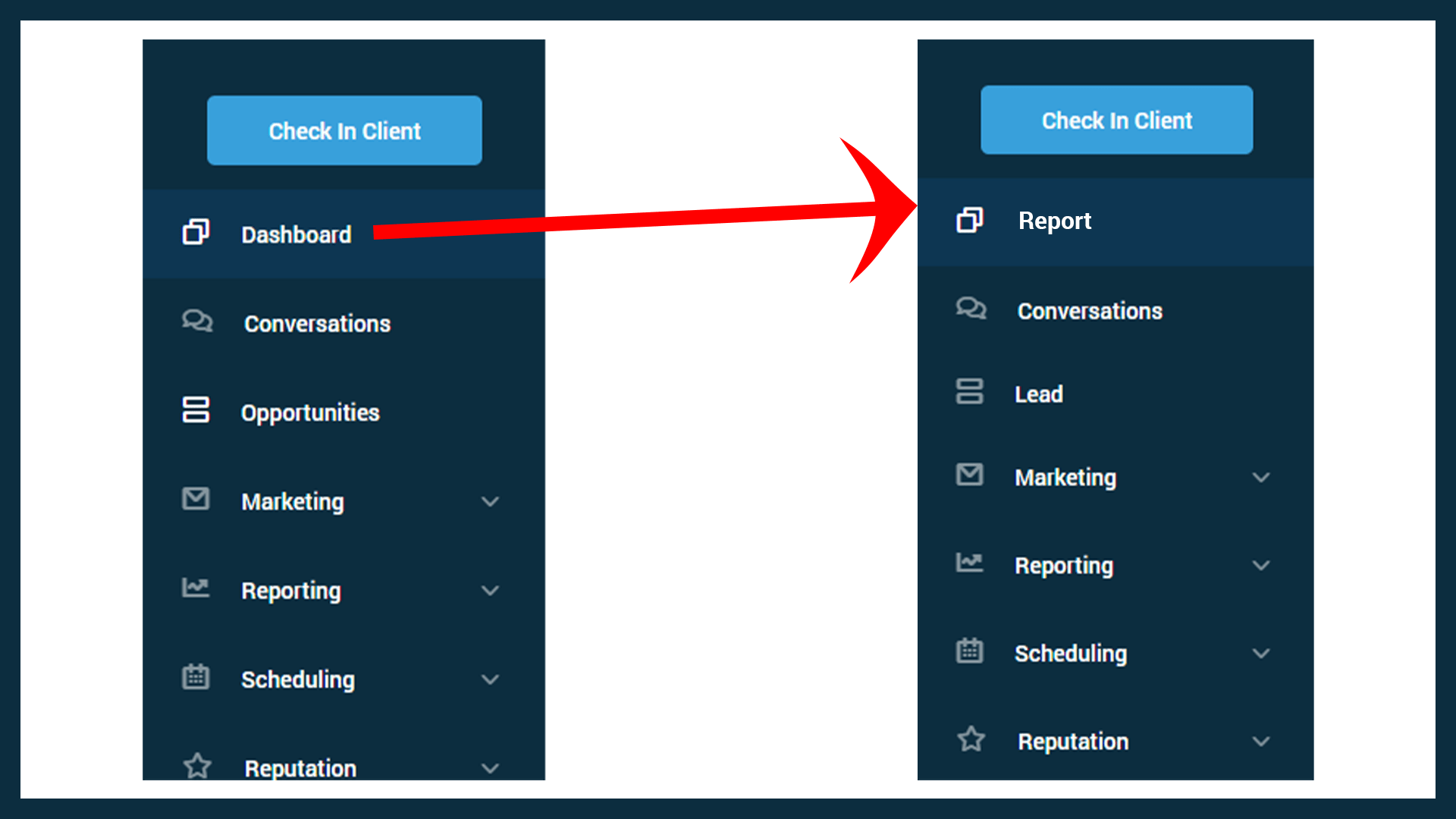This is the part 2 of wordpress customization series. Sometimes guys you need to rename your wordpress dashboard menus as your convenience. Like if you want to change your Posts menu to Blog posts, you can do it easily with admin_menu hook.
First of all we go to functions.php and create a custom function as follow.
Function rename_top_level_menus(){
global $menu;
$menu[5][0]="Blog Posts";
}
add_action('admin_menu',’ 'rename_top_level_menus');
In the above function we declare a global variable $menu which holds the all top level menus in the form of array.Associate this function with add_action hook with admin_menu action tag.
Renaming Sub menus
Function rename_sub_menus(){
global $menu;
global $submenu;
$menu[5][0]="Blog Posts";
$submenu['edit.php'][5][0]="All Blog Posts";
}
add_action('admin_menu','rename_sub_menus');
Menus and sub menus name, key, and slug Chart

WordPress customization part 3- Changing the order of dashboard menus
Please follow and like us: