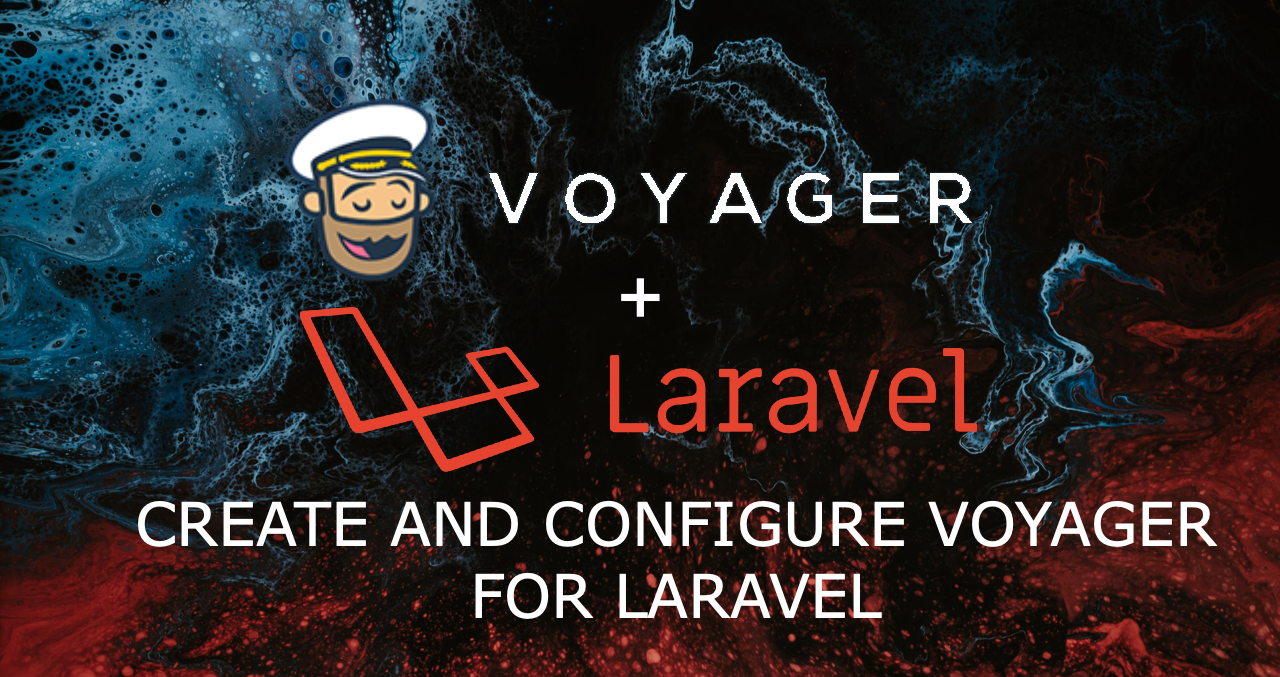Laravel Voyager Introduction
Laravel Voyager is a admin package that facilitate full administration system for Laravel framework. Voyager includes BREAD(CRUD) operations, a media manager, menu builder and much more features.
BREAD/CRUD Builder
Voyager provide a system that is called BREAD that means Browse, Read, Edit, Add and Delete. Using this functionality you can easily add any views and functionality to database.
Media Manager
In media manager you can easily manage your photos. You can upload, delete photos here. Media manager uses the image intervention library to manage images.
Database Manager
You can also manage your database from voyager admin.you can create, alter, delete tables and also specify a model to create when creating tables.
Menu Builder
Using menu builder you can easily create menus for your site , organize menu in an order and display in front end.
Voyager installation
- We will install voyager in a new project of Laravel. So first of all we create a fresh Laravel project.
Composer create-project Laravel/Laravel voyager
- After creating a fresh Laravel project we install voyager package. So goto your command prompt/terminal and type following command
composer require tcg/voyager
- Now create a new database and set your credentials in .env file as follows
DB_HOST=localhost DB_DATABASE=homestead DB_USERNAME=homestead DB_PASSWORD=secret
You should also update your website url inside APP_URL variable inside the .env file
Note : if you are using Laravel 5.4, you will to need to setup the service provider
- After setting up the above credentials, we are ready to install voyager. You can install voyager with dummy data or without dummy data.
To install voyager without dummy data simply run the following command
php artisan voyager:install
To install voyager with dummy data run the below given command
php artisan voyager:install --with-dummy
your voyager package will start the download and after the successfully install start your Laravel server php artisan serve and access http://localhost:8000/admin.
You will be redirected to admin login page where you should login with the following email and password.
email: admin@admin.com password: password
After successfully authentication you will be redirected to your admin panel.

Laravel 5.6 – what’s new are releasing ?
Conclusion
This was all about Laravel voyager. Laravel voyager is available free cost in github. It provide very great features without cost and it is very easy to install and use. If you want to know more about Laravel voyager you can visit the offcial website https://laravelvoyager.com/
Github documentation is alos avalable at https://github.com/the-control-group/voyager
Guys if you like this post please share it with your friends and if you have any problem, you can write it on comment box. definitely i will help you.