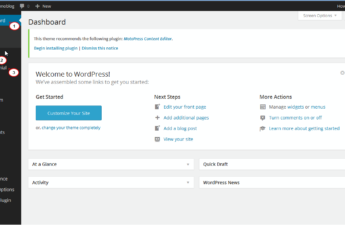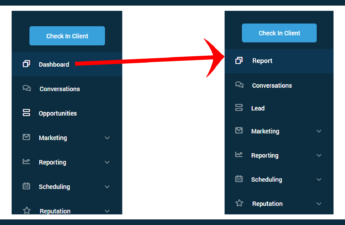This is the 3rd part of wordpress customization series. Now we are going to change the order of wordpress dashboard menus. we can change the order using menu_order filter. Before using menu_order filter, we need to activate custom_menu_order first. Go to your functions.php file and put the following code. function custom_menu_dashbaord_order($menu_order) { if (!$menu_order) return true; return array( ‘index.php’, //…
Month: February 2018
How to rename wordpress dashboard menu ?
Go to functions.php and write the following code.
WordPress customization part 2 – Renaming dashboard menus
This is the part 2 of wordpress customization series. Sometimes guys you need to rename your wordpress dashboard menus as your convenience. Like if you want to change your Posts menu to Blog posts, you can do it easily with admin_menu hook. First of all we go to functions.php and create a custom function as follow. Function rename_top_level_menus(){ global $menu;…